
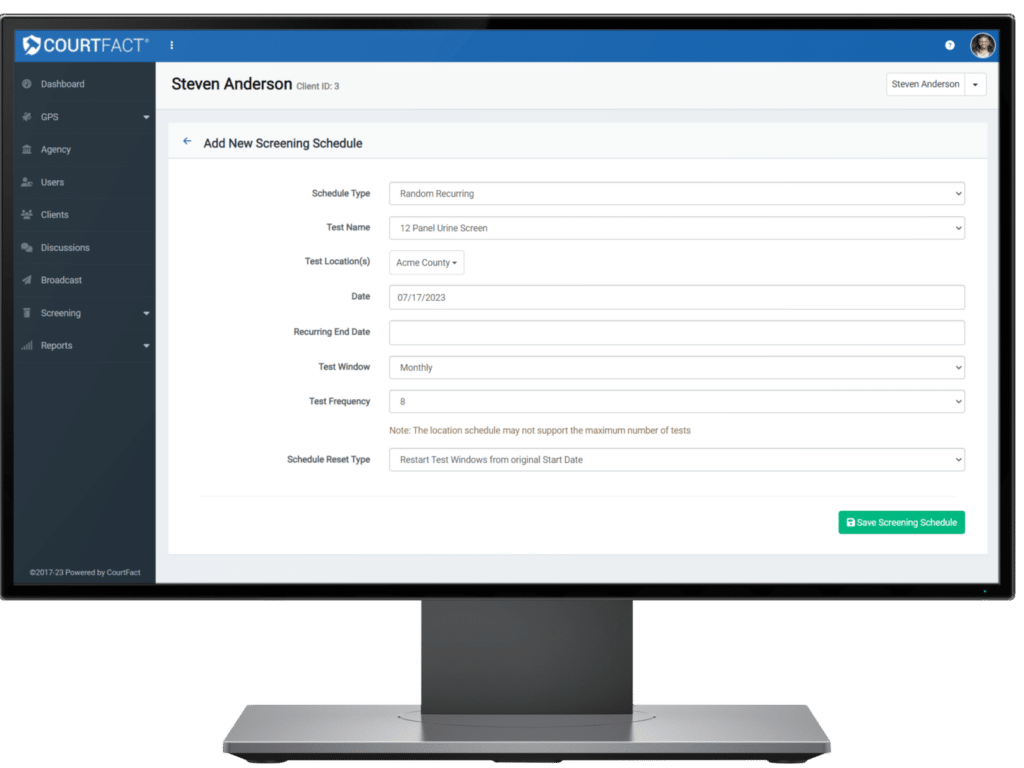
Whether integrated with CourtFact's agency program, enhancing service providers' offerings, or as a standalone solution, Screening by CourtFact offers unmatched flexibility and customization.
Effortlessly handle unlimitied schedules, tailored to diverse risk levels in your caseload. Choose from:
Simplify client setup with customizable schedule parameters.
Transition away from color codes for personalized testing schedules. With individual IDs, clients stay on track while maintaining protocol. Additionally, access an array of check-in options for heightened accountability.
Screening offers optional reminders to assist clients in meeting check-in requirements. Customize reminders with check-in windows, start times, and escalation protocols. Utilize push notifications, SMS, and email reminders for seamless communication.
Check in options:
Customize policies, procedures, and protocols to align with individual requirements. Gain precision and focus with tailored program settings, optimizing operational efficiency.
CourtFact partners with Redwood Toxicology and Beechtree Diagnostics for integrated drug testing solutions. Paired with CourtFact's Screening module, automated lab integrations streamline client management.
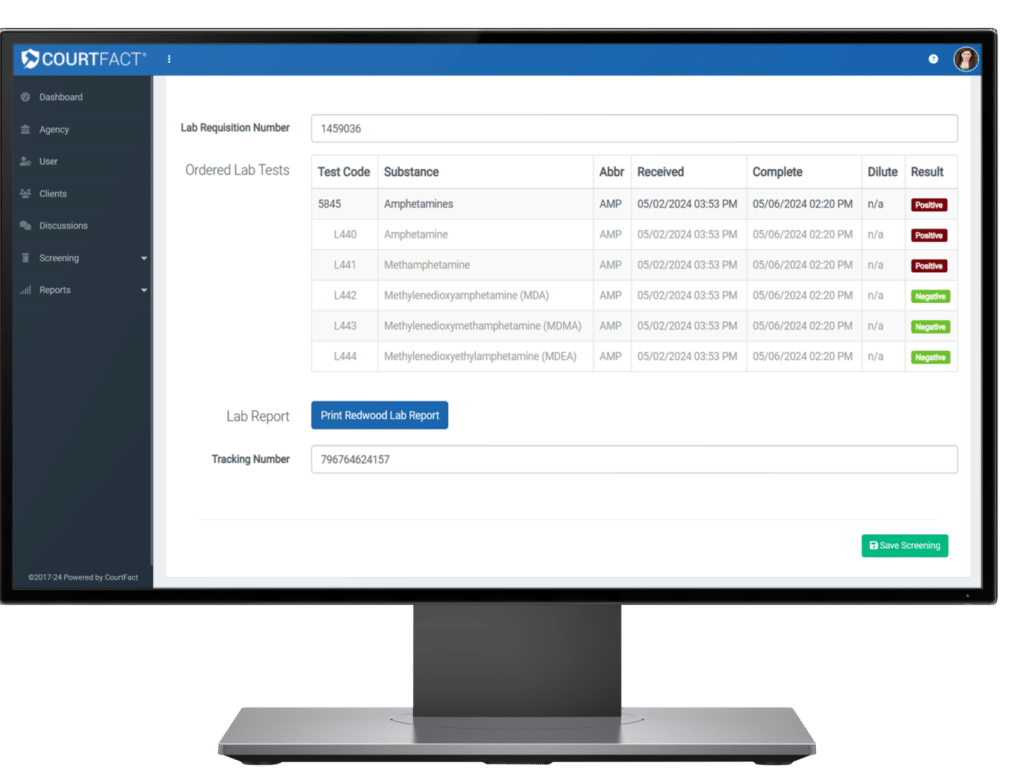

The PharmChek® Drugs of Abuse Sweat Patch by PharmChem allows continual monitoring of your drug dependent clients. Due to the solid construction of the patch, tampering is visibly evident.
Oftentimes clients have multiple prescriptions because of mental health issues, detox programs or any other number of reasons.Keeping track of any possible interactions with drug testing can be difficult which is where we step in.
Screening by CourtFact allows you to build individual client prescription databases.
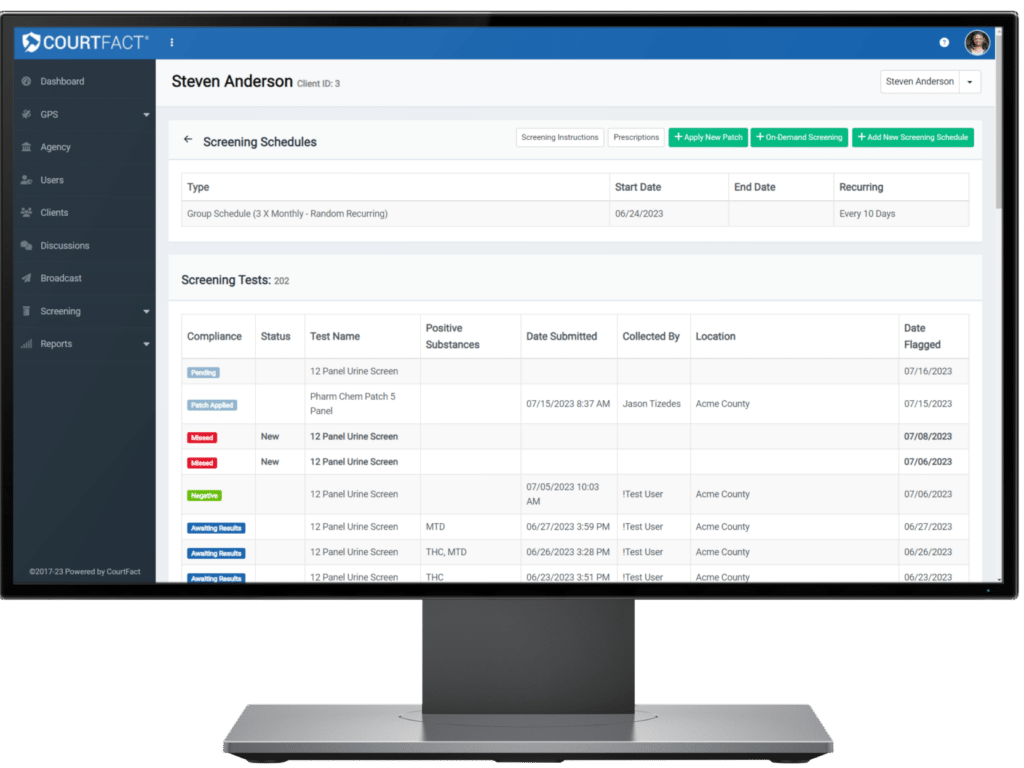
Active prescriptions, with dosage and completion date, display for technicians during tests allowing the agency to retains control over prescription status for ongoing interaction monitoring.
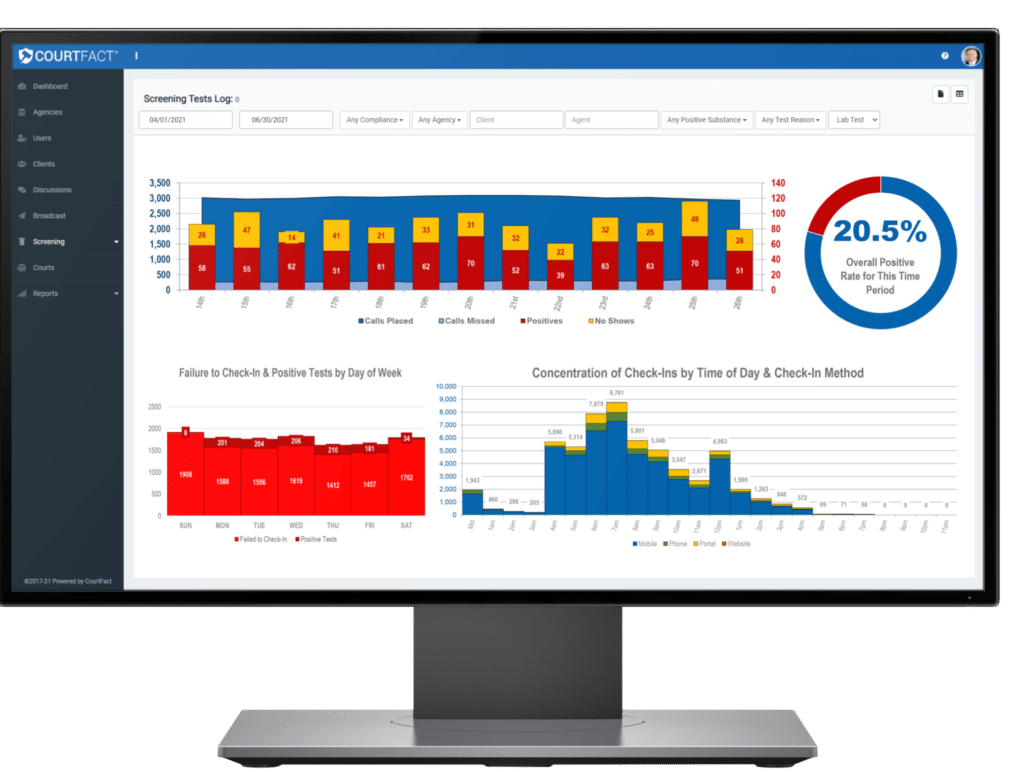
Swift reporting is crucial for programs with certain sanctioning and rewarding protocols. Screening by CourtFact offers instant, automated reports for efficient monitoring.
Discover how our innovative platform can streamline your workflow, enhance client relationships, and maximize productivity.

"CourtFact has been instrumental in our success with key clients and government contracts. The core system features are first class, but the integration and bespoke development work that the team did to allow us to achieve our goals was truly amazing."
"CourtFact has been instrumental in our success with key clients and government contracts. The core system features are first class, but the integration and bespoke development work that the team did to allow us to achieve our goals was truly amazing."
"CourtFact allows us to track all of the details and events associated with each participant so that we can quickly respond to court inquiries and adjustments to their requirements."
"The CourtFact staff know our business models because they are also a provider just like us. That helps more than anything else."
"CourtFact has set us apart from our competitors and given us a more professional reputation within our district."
"It’s great having a solution that can provide an asset to our Service Provider customers that can improve their overall operation"
"We have to manage full-service as well as administered drug testing programs across multiple states. If it wasn’t for CourtFact, I’m not sure we could keep track of all the requirements for different agencies."
"Our teams have evaluated multiple platforms and CourtFact shows the most promise to help our company run more efficiently which is a win for all of our staff and stakeholders."
"The CourtFact staff know our business models because they are also a provider just like us. That helps more than anything else."
CourtFact is a suite of products that allows courts, agencies, and Service Providers to communicate with and monitor compliance of their participant population.
See our software in action with a full-featured demo!
"*" indicates required fields